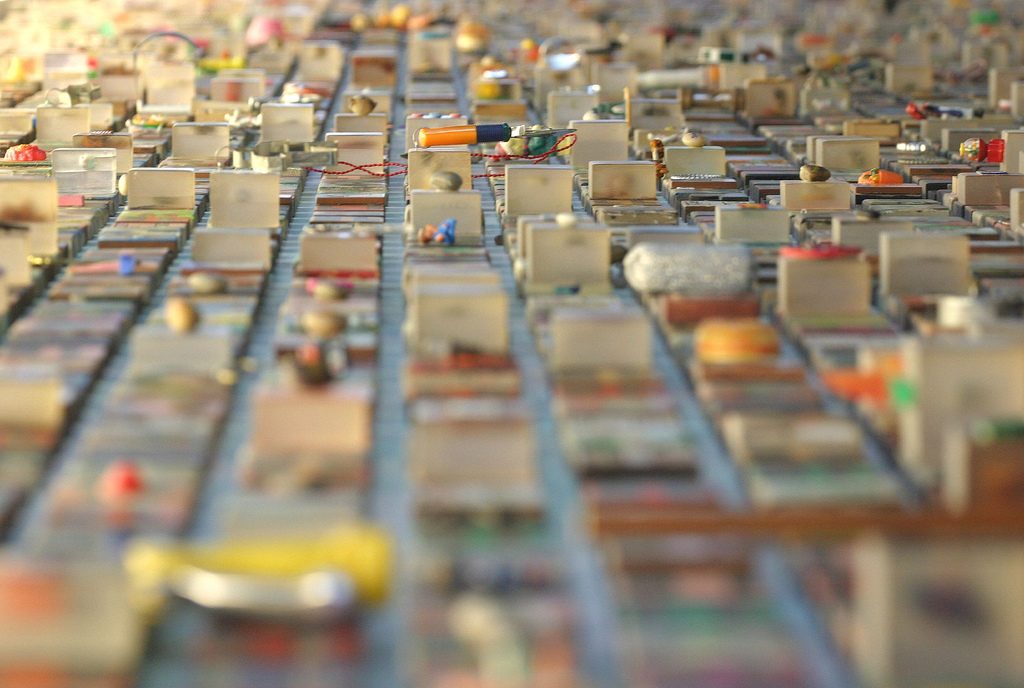
At work, I have a CLI tool I’ve been working on. It talks to the web and is used by customers all over the planet, some of them on networks with tighter restrictions than my own. Often those customers have an HTTP proxy of some sort and that means the CLI application needs to negotiate with it differently than it would directly with a web server.
So I need to test it somehow with a proxy environment. Installing a proxy service like Squid doesn’t sound like too big a deal but it needs to run in several configurations, at a very minimum these three:
- no-proxy
- authenticating HTTP proxy
- non-authenticating HTTP proxy
I’m going to ignore HTTPS proxy for now as it’s not actually a common configuration for customers but I reckon it’s possible to do with
There are two other useful pieces of information to cover, firstly I use GitLab-CI to run the CI/CD test stages for the three proxy configurations in parallel. Secondly, and this is important, I must make sure that, once the test Squid proxy service is running, the web requests in the test only pass through the proxy and do not leak out of the GitLab runner. I can do this by using a really neat Linux feature called IP namespaces.
IP namespaces allow me to set up different network environments on the same machine, similar to IP subnets or AWS security groups. Then I can launch specific processes in those namespaces and network access from those processes will be limited by the configuration of the network namespace. That is to say, the Squid proxy can have full access but the test process can only talk to the proxy. Cool, right?
The GitLab CI/CD YAML looks like this (edited to protect the innocent)
stages:
- integration
.integration_common: &integration_common |
apt-get update
apt-get install -y iproute2
.network_ns: &network_ns |
ip netns add $namespace
ip link add v-eth1 type veth peer name v-peer1
ip link set v-peer1 netns $namespace
ip addr add 192.168.254.1/30 dev v-eth1
ip link set v-eth1 up
ip netns exec $namespace ip addr add 192.168.254.2/30 dev v-peer1
ip netns exec $namespace ip link set v-peer1 up
ip netns exec $namespace ip link set lo up
ip netns exec $namespace ip route add default via 192.168.254.1
noproxynoauth-cli:
image: ubuntu:18.04
stage: integration
script:
- *integration_common
- test/end2end/cli
proxyauth-cli:
image: ubuntu:18.04
stage: integration
script:
- *integration_common
- apt-get install -y squid apache2-utils
- mkdir -p /etc/squid3
- htpasswd -cb /etc/squid3/passwords testuser testpass
- *network_ns
- squid3 -f test/end2end/conf/squid.conf.auth && sleep 1 || tail -20 /var/log/syslog | grep squid
- http_proxy=http://testuser:testpass@192.168.254.1:3128/ https_proxy=http://testuser:testpass@192.168.254.1:3128/ ip netns exec $namespace test/end2end/cli
- ip netns del $namespace || true
variables:
namespace: proxyauth
proxynoauth-cli:
image: ubuntu:18.04
stage: integration
script:
- *integration_common
- apt-get install -y squid
- *network_ns
- squid3 -f test/end2end/conf/squid.conf.noauth && sleep 1 || tail -20 /var/log/syslog | grep squid
- http_proxy=http://192.168.254.1:3128/ https_proxy=http://192.168.254.1:3128/ test/end2end/cli
- ip netns del $namespace || true
variables:
namespace: proxynoauth
So there are five blocks here, with three stages and two common script blocks. The first common script block installs iproute2 which gives us the
The second script block is where the magic happens. It configures a virtual, routed subnet in the parameterised $namespace.
Following that we have the three test stages corresponding to the three proxy (or not) configurations I listed earlier. Two of them install Squid, one of those creates a test user for authenticating with the proxy. They all run the test script, which in this case is test/end2end/
So then the last remaining things are the respective squid configurations:
visible_hostname proxynoauth
acl localnet src 10.0.0.0/8 # RFC1918 possible internal network
acl localnet src 172.16.0.0/12 # RFC1918 possible internal network
acl localnet src 192.168.0.0/16 # RFC1918 possible internal network
acl SSL_ports port 443
acl Safe_ports port 80 # http
acl Safe_ports port 443 # https
acl CONNECT method CONNECT
http_access deny !Safe_ports
http_access deny CONNECT !SSL_ports
http_access allow localhost manager
http_access deny manager
http_access allow localnet
http_access allow localhost
http_access deny all
http_port 3128
and for authentication:
visible_hostname proxyauth
acl localnet src 10.0.0.0/8 # RFC1918 possible internal network
acl localnet src 172.16.0.0/12 # RFC1918 possible internal network
acl localnet src 192.168.0.0/16 # RFC1918 possible internal network
acl SSL_ports port 443
acl Safe_ports port 80 # http
acl Safe_ports port 443 # https
acl CONNECT method CONNECT
http_access deny !Safe_ports
http_access deny CONNECT !SSL_ports
http_access allow localhost manager
http_access deny manager
auth_param basic program /usr/lib/squid3/basic_ncsa_auth /etc/squid3/passwords
auth_param basic realm proxy
acl authenticated proxy_auth REQUIRED
http_access allow authenticated
http_access deny all
http_port 3128
And there you have it – network-restricted proxy testing with different proxy configurations. It’s the first time I’ve used
Be aware that you might need to choose different subnet ranges if your regular LAN conflicts. Please let me know in the comments if you find this useful or if you had to modify things to work in your environment.
